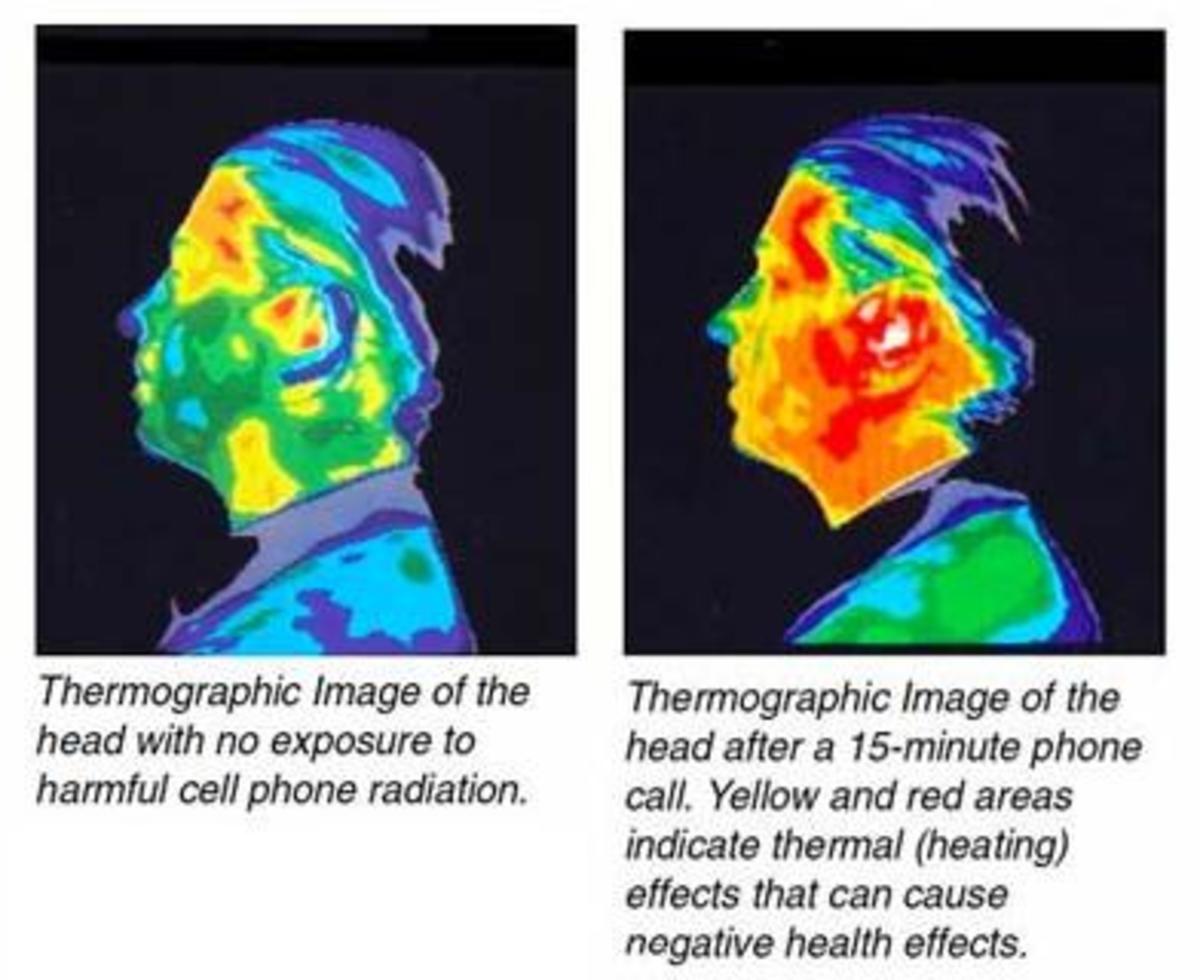Computer Radiation: Effects & How to Reduce & Protect
Thoracic Outlet Syndrome
When winter comes, we tend to stay mostly indoors, and inevitably many more people will choose to sit in front of the computer to kill much of the time. If you sit before a computer for several straight hours with incorrect posture, it is no surprise to hear you complain about shoulder and/or neck pain. Try this, if you turn your head to the left, then slowly bent down 45 degrees, do you feel any discomfort around the shoulder and neck? If you do, then the modern computer disease named Thoracic Outlet Syndrome has found you. If you have been losing hairs and wondering why, it's the time to connect the dots here.
In addition, do you also experience symptoms such as dry or teary eyes, vision loss, dizziness, irrational emotions, fatigue, back pain, lack of concentration, even the immunity gets worse? Have you thought about the cause of all these may be your computer?
Computers have come into our homes, schools, offices...almost everywhere, the negative impact computer has towards the environment and our health has become too large to be ignored; it is one of the central topics in the health field today.

Amount of Radiation from Computers
The radiation waves emitted from the computer are often neglected by us. According to MPR international radiation safety rules, only 25 V/M (volts per meter) radiation exposure is considered not harmful within the distance of 50cm. But do you know how much radiation your computer generates?
- Keyboard: 1000V/m
- Mouse: 450V/m
- Screen: 218V/m
- Computer: 170V/m
- Notebook: 2,500V/m
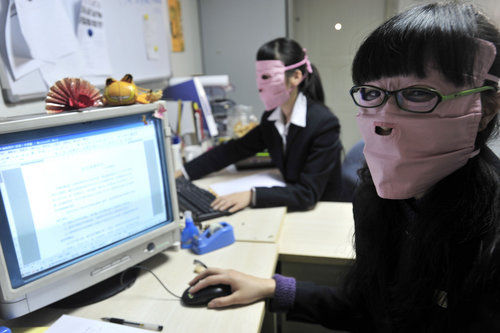
Anti Radiation Filter
Tips to Effectively Reduce Computer Radiation
- Purchase newly developed computer: Within the same distance and compare with the same model of computer, older computer emits 1 to 2 times of radiation than a new computer. So if financially possible, getting rid of older computers is recommended.
- Place few pots of cactus next to the computer: Cactus can effectively absorb radiation, so this is a very affordable and easy way.
- Pay attention to indoor air circulation: Research has confirmed that the computer screen can generate a type of carcinogens known as brominated dibenzofuran. Therefore,it becomes quite important for the computer room to have good air circulation, it's better to install ventilation fans in the room, especially when accessing the internet.
- Correct placement: Since the back of the screen emits strongest radiation, the two sides come the next, while the front of the screen has the least radiation (believe it or not), so it's worth to remember not to let the back of the screen face any space often used by someone. Keep at least 50 cm to 75 cm between you and the screen, thus reducing the harm of electromagnetic radiation.
- Install a computer specific color filter: Placing a computer specific color filter in front of the screen can mitigate radiation hazards; loitering metal objects should not be placed indoors around the computer, this is to prevent the re-emission of electromagnetic waves. It's also important to adjust the brightness right, generally speaking, the brighter the screen, the stronger the electromagnetic radiation. However, it should not be adjusted too dark either for it could cause eye fatigue.
- Eat an orange, drink 2 - 3 cups of green tea every morning: For busy working folks, this is the easiest way to reduce computer radiations. Orange contains anti-oxidant, which can enhance our immune system, inhibit tumor growth; the higher amount of beta-carotene it carries can protect our skin. Tea is rich in source of vitamin A, when absorbed by our body, can be quickly converted into vitamin A. Vitamin A can synthesize rhodopsin, it also makes us see better. Taking both can eliminate the hazards of computer radiation, iand also protect and enhance our vision. If you are not used to drinking green tea, try chrysanthemum tea, it has similar anti-radiation effect and can regulate our body functions. Spirulina, sea buckthorn oil also has anti-radiation effect.
- Eat healthy:When our body is lack of vitamin A, pain, dryness, dull eyes may occur, we may feel emotionally down. Banana contains large amount of beta-carotene, eating few bananas a day would reduce these symptoms, alleviate eye fatigue, therefore prevent eyes from premature aging. Other healthy foods include seaweed, spirulina for anti-radiation; bean sprouts, tomatoes, lean meat, and carrots for supplementing vitamin A, vitamin C and protein; animal liver, fresh fruits and vegetables with rich vitamin B complex are especially good for those who stay late and have poor sleeping quality; dry fruits, chocolates, seafood, wheat donuts can enhance and regulate nerve systems, and are the best snacks when you are online; drinking medlar juice and carrot juice have the effects of nurturing eyes and skin.
- Apply sunscreen before getting online (this is arguable): Good segregation frost can create a 0.001mm super-thin layer of film on your skin, this layer can effectively prevent us from getting much environmental pollution and radiation; after each computer use, our face will have absorbed quite some electromagnetic radiation particles, washing the face immediately is recommended, this would reduce more than 70% radiations. Side note: I believe segregation frost is a creation from the Chinese, based on sunscreen, or it could be just a sunscreen with high SPF and giving it a different name for marketing purpose. You decide if this tip is suitable for you.